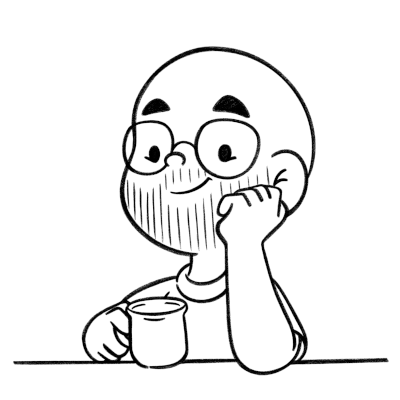TLDR: Running commands at multiple hosts with Fabric
Published on
Recently someones asked me how to perform a connection to a server to run the command df -h using ssh to display the disk usage of the machine. After a quick chat, I discovered that the question was more than just a single check to a server. It was to extend that to multiple servers.
The answer to the question was quick and came with a “click”. How about to document these quick tips at the blog? It can help someone and also help me to remind me how to do something if I need it in the future. With that in mind, I created this series of posts that I kindly baptized as TLDR the abbreviation for Too Long ** D**idn’t Read.
Now moving to the actual tip, to automate repetitive tasks like at the question above or on more complex processes like on software deployment there is a handy python library called Fabric that we are going to use to help us on that.
To install Fabric you can use pip:
$ pip install Fabric3
Then we create the fabfile.py with the following content:
from fabric.api import env, run
env.hosts = ['user1@server1', 'user2@server2']
def disk_usage():
run('df -h')
With the file ready, you need to run this command:
$ fab disk_usage
[user1@server1] Executing task 'disk_usage'
[user1@server1] run: df -h
[user1@server1] out: Filesystem Size Used Avail Use% Mounted on
[user1@server1] out: /dev/root 20G 2.2G 17G 12% /
[user1@server1] out: devtmpfs 488M 0 488M 0% /dev
[user1@server1] out: tmpfs 490M 0 490M 0% /dev/shm
[user1@server1] out: tmpfs 490M 51M 440M 11% /run
[user1@server1] out: tmpfs 5.0M 0 5.0M 0% /run/lock
[user1@server1] out: tmpfs 490M 0 490M 0% /sys/fs/cgroup
[user1@server1] out: tmpfs 98M 0 98M 0% /run/user/0
[user1@server1] out:
[user2@server2] Executing task 'disk_usage'
[user2@server2] run: df -h
[user2@server2] out: Filesystem Size Used Avail Use% Mounted on
[user2@server2] out: /dev/root 20G 3.9G 15G 22% /
[user2@server2] out: devtmpfs 488M 4.0K 488M 1% /dev
[user2@server2] out: none 4.0K 0 4.0K 0% /sys/fs/cgroup
[user2@server2] out: none 98M 352K 98M 1% /run
[user2@server2] out: none 5.0M 0 5.0M 0% /run/lock
[user2@server2] out: none 490M 0 490M 0% /run/shm
[user2@server2] out: none 100M 0 100M 0% /run/user
[user2@server2] out:
Done.
Fabric will run the task in sequence at the host list informed. If you want to run it in parallel use the -P flag:
$ fab disk_usage -P
Bonus
Tip from @luizirber at twitter.
Fabric has a pattern to run its commands at the CLI without needing to write code:
$ fab [options] -- [shell command]
The disk usage command woud be:
$ fab -H 'user1@server1, user2@server2' -- df -h

This work is licensed under a Creative Commons Attribuition-ShareAlike 4.0 International License .