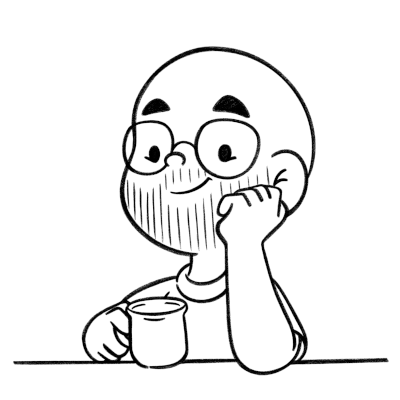Django Generic ManyToMany Relations
Published on
Django’s official documentation nicely covers its generic relationship functionality when you have to make an OneToMany (one-to-many or 1:N) relation, but when you need to implement a generic ManyToMany (many-to-many or N:N) relation, there is not much documentation about it.
I recently had to implement an N:N with a generic side, and discovered a library called django-gm2m that was very useful to me in this task, and I will describe here giving tips on how to make this implementation and how to avoid possible headaches.
Modeling
To demonstrate this modeling we will follow the concept of a digital library were the user profiles can get different formats of media like audio, video and text and the same media can be linked to more than one profile.
In this kind of scenario we have at one side N profiles and at the other side N medias at different formats and the models on Django are:
from django.db import models
class Profile(models.Model):
name = models.CharField(max_length=80)
email = models.EmailField()
class Audio(models.Model):
title = models.CharField(max_length=60)
records = models.PositiveSmallIntegerField()
class Video(models.Model):
title = models.CharField(max_length=60)
resolution_x = models.PositiveSmallIntegerField()
resolution_y = models.PositiveSmallIntegerField()
class Text(models.Model):
title = models.CharField(max_length=60)
pages = models.PositiveSmallIntegerField()
Installation
To install django-gm2m run at your virtualenv or environment of choice:
$ pip install django-gm2m
After that make sure you have at your INSTALLED_APPS the django.contrib.contenttypes entry and add gm2m:
INSTALLED_APPS = [
...
'django.contrib.contenttypes',
...
'gm2m',
]
Making the Relation
To create the relation add to the not generic side the field GM2MField:
from gm2m import GM2MField
class Profile(models.Model):
...
medias = GM2MField('Video', 'Audio', 'Text', related_name='profiles')
Now you are ready to add a media to a profile through profile.medias.add(video).
Eventually will be needed to add some field on the relation and to do that you will need to implement the relation model. To do that without blocking the .add() function you need to set the through parameter to define which model that will represent the relation:
from django.contrib.contenttypes.fields import GenericForeignKey
from django.contrib.contenttypes.models import ContentType
class Profile(models.Model):
...
medias = GM2MField(
'Video', 'Audio', 'Text', through='ProfileMediaLink', related_name='profiles'
)
class ProfileMediaLink(models.Model):
# required fields to mount the relation
profile = models.ForeignKey(Profile)
media = GenericForeignKey('media_ct', 'media_id')
media_ct = models.ForeignKey(ContentType)
media_id = models.PositiveIntegerField()
# extras
linked_at = models.DateField(auto_now_add=True)
See that for the generic side we use the same pattern from generic relations described at the official documentation of Django. A GenericForeignKey composed by a ForeignKey to ContentType and a PositiveIntegerField to keep the id for the model instance referenced.
To link a profile to a media you just need to do the following:
>>> ProfileMediaLink(profile=profile, media=video).save()
Conclusion
Generic relation is a powerful tool that allow us to achieve a high abstraction level. However its implementation can scale up at volume and complexity, so think a little before going to this kind of solution right upfront.

This work is licensed under a Creative Commons Attribuition-ShareAlike 4.0 International License .