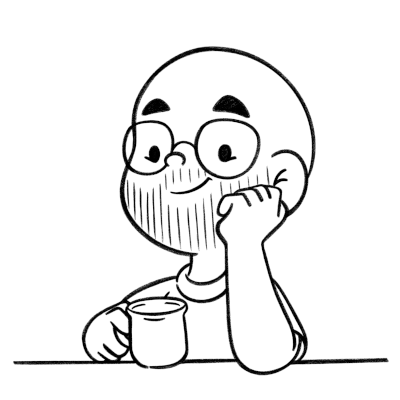Connect to a Kubernetes Pod
Published on
To open a session it’s first required to know the Pod’s name.
kubectl get pod -n <namespace>
Then open a bash session by running:
kubectl exec --stdin --tty <pod name> -n <namespace> -- /bin/bash
It’s also possible to open a shell session:
kubectl exec --stdin --tty <pod name> -n <namespace> -- /bin/sh
Sometimes it’s need to spawn a new Pod from an image that has the required tooling to inspect something.
kubectl run -i --tty <pod name> --image=<image> -- /bin/bash
At the end, don’t forget to delete the created Pod.
kubectl delete pod/<pod name> -n <namespace>

This work is licensed under a Creative Commons Attribuition-ShareAlike 4.0 International License .